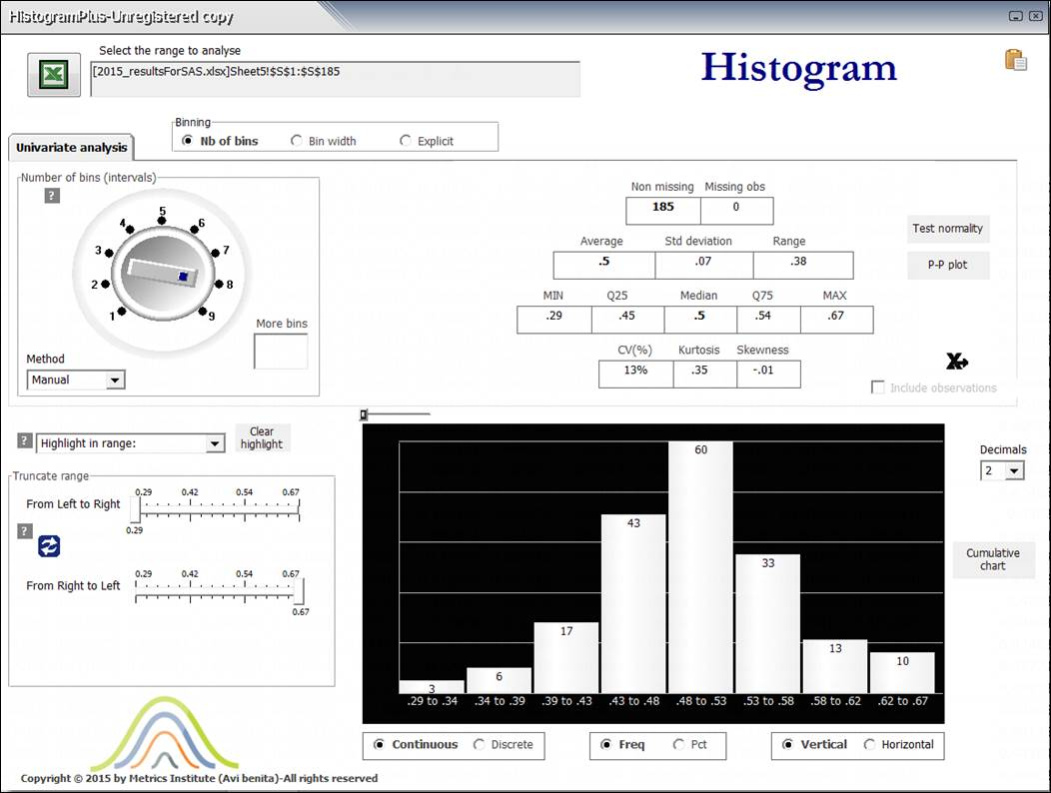HistogramPlus 1.2
Free Trial Version
Publisher Description
Probably the best histogram maker ever made!
Creating a visual histogram from a set of numerical data is maybe the most comprehensive way for truly understanding its nature
Every major statistical software, including Excel, offers a histogram view of the data but it is usually a static and certainly not a very appealing one, limiting the depth of the analysis
HistogramPlus is aimed at filling the gap by giving to the data analyst the ultimate Swiss knife for creating Excel histograms from data and interactively analyzing them in depth. It features 4 normality tests and P-P plots for 8 distributions
Just select the range of data and the Excel histogram and related statistics will pop-up ready for further interactive analysis
What distinguishes HistogramPlus from similar tools is, among other things, its totally new and innovative approach for interacting dynamically with the data through sliders and knobs
*Tested thoroughly against SAS, SPSS and Minitab
About HistogramPlus
HistogramPlus is a free trial software published in the Office Suites & Tools list of programs, part of Business.
This Office Suites & Tools program is available in English. It was last updated on 23 April, 2024. HistogramPlus is compatible with the following operating systems: Windows.
The company that develops HistogramPlus is metrics institute. The latest version released by its developer is 1.2.
The download we have available for HistogramPlus has a file size of 2.10 MB. Just click the green Download button above to start the downloading process. The program is listed on our website since 2015-04-01 and was downloaded 29 times. We have already checked if the download link is safe, however for your own protection we recommend that you scan the downloaded software with your antivirus. Your antivirus may detect the HistogramPlus as malware if the download link is broken.
How to install HistogramPlus on your Windows device:
- Click on the Download button on our website. This will start the download from the website of the developer.
- Once the HistogramPlus is downloaded click on it to start the setup process (assuming you are on a desktop computer).
- When the installation is finished you should be able to see and run the program.